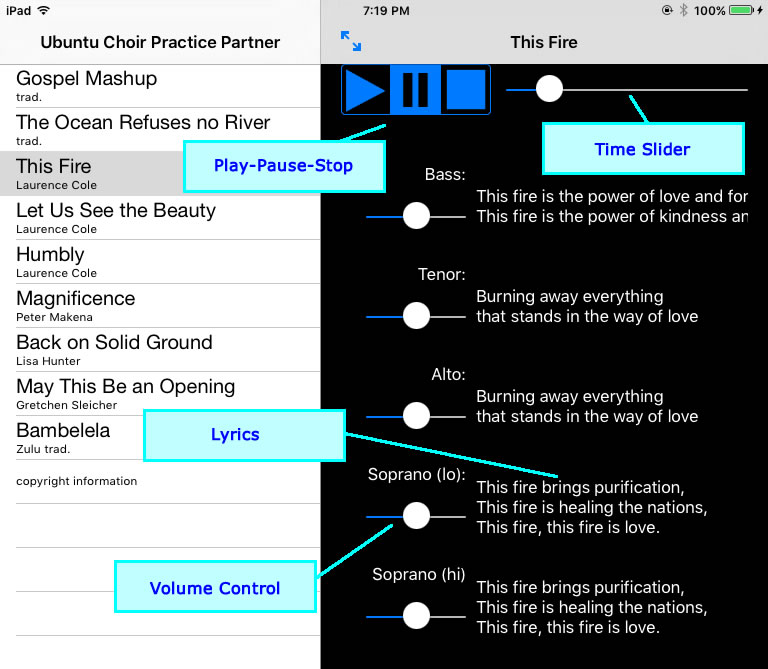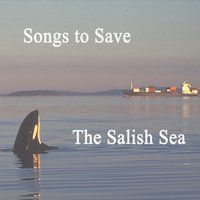x
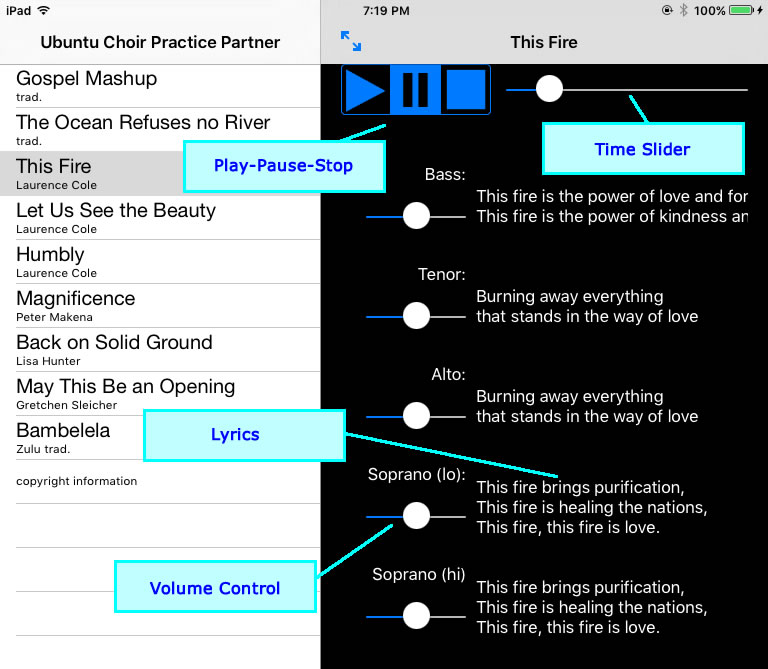
Download Android version
Download iOS (iPhone, iPad) version
The Ubuntu Choir Practice Partner allows you to practice multi-part songs by yourself. You can control the volume of each part separately, so you can:
- Listen to the song with all the parts
- Listen to just one or two or three parts
- Listen with several parts turned down low, so that the part you’re trying to learn comes through more clearly
- Sing along with the volume turned up on the part you’re trying to learn, making it easier for you to keep on track
- Sing along with the volume turned down on your part, challenging yourself to stay on track even with other parts dominating
- Sing along with the volume turned off on your part — the ultimate challenge
As shown in the figure below, you can:
- Play, pause and stop. (Stop returns to the beginning of the song.)
- Move the time slider at the top right to go to any point in the song.
- Slide volume controls to change the volume on any part.
On larger screens, by default, the list of songs appears on the left and the selected song on the right. Click the double arrow ![]() to hide the song list, leaving the full screen available for the song.
to hide the song list, leaving the full screen available for the song.